Foxwell NT520 Pro has many Service and maintenance functions, this post will introduce the Oil Service Reset function in detail.
Service and maintenance functions
Available service and maintenance options include:
● Oil Service Reset
● Electronic Parking Brake (EPB)
● Battery Replacement (BRT)
● DPF Regeneration
● Throttle Body Alignment (TBA/TPS)
● Steering Angle Sensor (SAS) Calibration
● Tire Pressure Monitoring System (TPMS) Programming
● Gear Learning
● CVT
● ODOMETER
● INJECTOR CODING
Oil Service Reset
Oil Light Reset menu allows you to reset the service lamps on the instrument cluster. The Service Indicator System is designed to alert the driver when the vehicle is due for a service.
Oil service reset methods are determined by the vehicle being tested. Depending on the vehicle being tested, any of the following means displays:
● Oil Reset With One Button
● Manual Reset
● Auto Reset
1. Oil Reset With One Button
Oil Reset With One Button is applicable to GM models only. It offers quick and simple oil service reset with the click of one button.
To do Oil Reset With One Button:
1) Scroll with up and down arrow keys to highlight Oil Reset With One Button from the Oil Reset menu. An Information screen displays. Press the function key OK to continue or Cancel key to return to the Oil Reset menu.
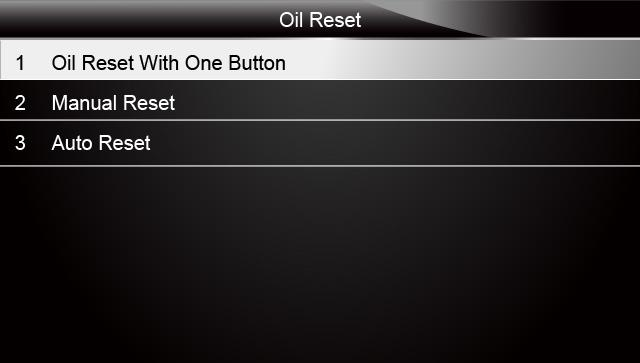
2) Follow on-screen instruction and send a command to reset oil service. A screen with “Success” message displays once the lamp has been reset. Press any key to return.

3) If the oil service reset failed, the following screen displays. Please follow on-screen instructions to troubleshoot it. If the problem still exists, please contact your local dealer for assistant.
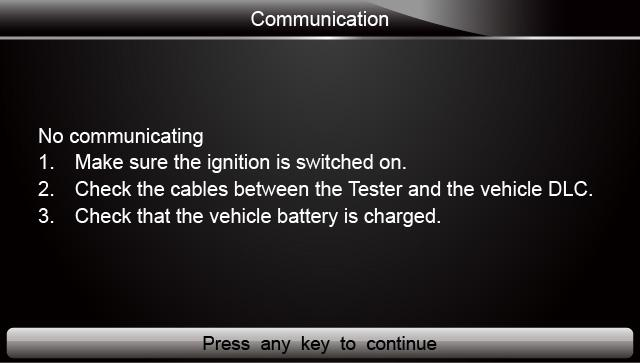
2. Manual Reset
Almost all Asian vehicles and most American and European vehicles have mechanical oil service indicator reset. The service tool does not have to communicate with the vehicle being tested, but guides you to complete the service manually by providing step-by-step on-screen instructions.
When Manual Reset is selected and the vehicle being tested identified, a procedure opens on the screen. Scroll with arrow keys to read the entire procedure and performing the necessary steps as directed by the on-screen instructions. The exact order of the test operation steps may vary depending on the test vehicle. Be sure to follow all on-screen instructions.
This manual reset procedure can be interrupted and aborted if the ignition key position is changed.
To do oil reset manually:
1) Scroll with up and down arrow keys to highlight Manual Reset from the Oil Reset menu and press ENTER to confirm.

2) Enter vehicle information by certain VIN characters, such as model, and year to identify the vehicle being tested and press ENTER key to confirm.
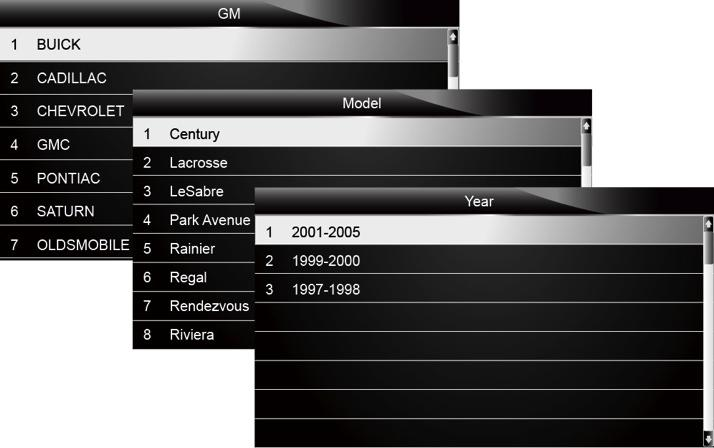
3) When the vehicle is identified, a procedure screen displays.

4) Follow all on-screen instructions to perform the manual mechanical reset.
5) Press function key OK to return.
3. Auto Reset
Auto Reset is a bi-directional communication procedure directed by the service tool. The service tool displays guides for you through the process. A number of instructions that require a response to continue display, including an option to clear any stored codes once the interval has been reset. Follow the on-screen instructions.
If you want to learn more about NT520 pro, check the link below or refer to the User Manual.
Foxwell NT520 Pro scanner is in stock for sale: http://blog.obd2shop.co.uk/foxwell-nt520-pro-scanner-is-in-stock-for-sale/
