Scania VCI-3 V2.50.2 is a wireless diagnostic software to do maintenance for all Scania trucks, buses, heavy vehicles, or heavy-duty engines. Here we provide the latest version to download that has been successfully tested.
Where to free download ScaniaVCI3V2.50.2
https://share.weiyun.com/mmCnKbt8
Password: 8xc3a5
Operating system: Windows10 64-bit
(If you don’t have an account, contact OBD2shop online service for help).
Note: this software requires to send us ID for activation after installation.
How to install ScaniaVCI3 Scanner?
https://www.youtube.com/watch?v=98CLoEU8oe8
1. Open “Adobe Reader 9.2” to install the program.

2. Unzip Scania package to start “SDP3_2.50.2” setup.

3. Run “prereqset64v3” file in FIX folder.

4. Restart the computer.

5. Locate & run “install” driver: FIX >> x64 folder.

6. Run “Hardware ID Reader” to get the ID, then send to us for activation.
7. Manage the added registry editor: Yes >> OK.

8. Copy all files in FILE TO REPLACE, paste to SDP3 folder for replacing.

9. Run Time >> Crack >> OK, restart the computer.
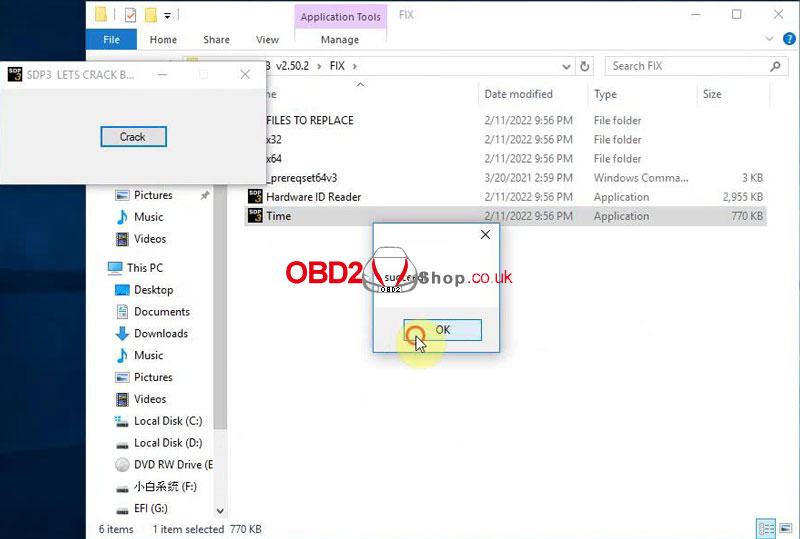
We can check if Scania VCI3 is installed successfully in Computer Management.


Done!
www.obd2shop.co.uk
